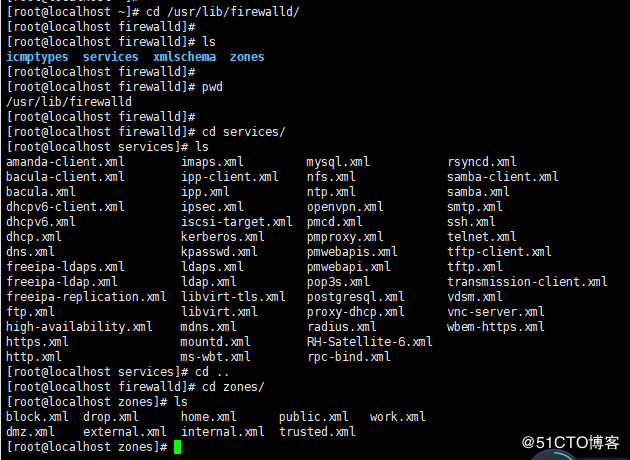常用命令介绍
firewall-cmd –state ##查看防火墙状态,是否是running
firewall-cmd –reload ##重新载入配置,比如添加规则之后,需要执行此命令
firewall-cmd –get-zones ##列出支持的zone
firewall-cmd –get-services ##列出支持的服务,在列表中的服务是放行的
firewall-cmd –query-service ftp ##查看ftp服务是否支持,返回yes或者no
firewall-cmd –add-service=ftp ##临时开放ftp服务
firewall-cmd –add-service=ftp –permanent ##永久开放ftp服务
firewall-cmd –remove-service=ftp –permanent ##永久移除ftp服务
firewall-cmd –add-port=80/tcp –permanent ##永久添加80端口
iptables -L -n ##查看规则,这个命令是和iptables的相同的
man firewall-cmd ##查看帮助
直接关闭防火墙
systemctl stop firewalld.service #停止firewall
systemctl disable firewalld.service #禁止firewall开机启动
firewall 配置
The configuration for firewalld is stored in various XML files
in /usr/lib/firewalld and /etc/firewalld
This allows a great deal of flexibility as the files can be edited, written to, backed up, used as templates for other installations and so on.
注意:以下firewalld 的操作只有重启之后才有效:service firewalld restart
1、系统配置目录
/usr/lib/firewalld/services
目录中存放定义好的网络服务和端口参数,系统参数,不能修改。
2、用户配置目录
/etc/firewalld/
3、如何自定义添加端口
用户可以通过修改配置文件的方式添加端口,也可以通过命令的方式添加端口,注意:修改的内容会在/etc/firewalld/目录下的配置文件中体现。
3.1 、命令的方式添加端口:
firwall-cmd –permanent –add-port=9527/tcp
参数介绍:
1、firwall-cmd:是Linux提供的操作firewall的一个工具;2、–permanent:表示设置为持久;3、–add-port:标识添加的端口;
另外,firewall中有Zone的概念,可以将具体的端口制定到具体的zone配置文件中。
例如:添加8010端口
firewall-cmd –zone=public –permanent –add-port=8010/tcp
–zone=public:指定的zone为public;
如果–zone=dmz 这样设置的话,会在dmz.xml文件中新增一条。
l 3.2、修改配置文件的方式添加端口
<?xml version=”1.0″ encoding=”utf-8″?><zone> <short>Public</short> <description>For use in public areas.</description> <rule family=”ipv4″> <source address=”122.10.70.234″/> <port protocol=”udp” port=”514″/> <accept/> </rule> <rule family=”ipv4″> <source address=”123.60.255.14″/> <port protocol=”tcp” port=”10050-10051″/> <accept/> </rule> <rule family=”ipv4″> <source address=”192.249.87.114″/> 放通指定ip,指定端口、协议 <port protocol=”tcp” port=”80″/> <accept/> </rule><rule family=”ipv4″> 放通任意ip访问服务器的9527端口 <port protocol=”tcp” port=”9527″/> <accept/> </rule></zone>
l
上述的一个配置文件可以很好的看出:
1、添加需要的规则,开放通源ip为122.10.70.234,端口514,协议tcp; 2、开放通源ip为123.60.255.14,端口10050-10051,协议tcp;/3、开放通源ip为任意,端口9527,协议tcp;
firewall常用命令
1、重启、关闭、开启、firewalld.serverice 服务
Service firewalld restart 重启
Service firewalld start 开启
Service firewalld stop 关闭
systemctl status firewalld
systemctl stop firewalld 关闭
systemctl start firewalld 开启
systemctl restart firewalld 重启
systemctl disable firewalld 关闭开机启动
2、查看状态
firewall-cmd –state
3、查看防火墙规则
firewall-cmd –list-all
Centos 切换为iptables防火墙
切换到iptables首先应该关掉默认的firewalld,然后安装iptables服务。
1、关闭firewall:
service firewalld stop systemctl disable firewalld.service #禁止firewall开机启动
2、安装iptables防火墙
yum install iptables-services #安装
3、编辑iptables防火墙配置
vi /etc/sysconfig/iptables #编辑防火墙配置文件
下边是一个完整的配置文件:
Firewall configuration written by system-config-firewall Manual customization of this file is not recommended. *filter :INPUT ACCEPT [0:0] :FORWARD ACCEPT [0:0] :OUTPUT ACCEPT [0:0] -A INPUT -m state –state ESTABLISHED,RELATED -j ACCEPT -A INPUT -p icmp -j ACCEPT -A INPUT -i lo -j ACCEPT -A INPUT -m state –state NEW -m tcp -p tcp –dport 22 -j ACCEPT -A INPUT -m state –state NEW -m tcp -p tcp –dport 80 -j ACCEPT -A INPUT -m state –state NEW -m tcp -p tcp –dport 3306 -j ACCEPT -A INPUT -j REJECT –reject-with icmp-host-prohibited -A FORWARD -j REJECT –reject-with icmp-host-prohibited COMMIT
l
:wq! #保存退出
service iptables start #开启systemctl enable iptables.service #设置防火墙开机启动